ZFS by itself will run with as little as 1 gb RAM, but performs optimally with 4 gb and upward. The way ZFS has been linked into PC-BSD makes 4 gb a requirement. 3.25 causes prefetch disable. Working around that problem hovers on the edge of the catastrophic. Booting into the system can only be accomplished by using BIOS to limit RAM to an OS install 256 mb setting, which isn't really enough to run KDE in PC-BSD. The system makes a valiant effort to work, so at least it dies gallantly as it chokes and collapses.
For me using ZFS was one of the selling points for making the switch to BSD. The idea of a file system that detects and self-corrects file integrity problems makes my mouth water. Having been through some insanely painful data loss debacles because of things like electrical current anomalies, learning about ZFS brought an actual tear to my eye. It sounds so beautiful, and, realistically, it is as wonderful as it sounds. Unfortunately my current system doesn't meet the criteria.
Anybody who does have the requirements should consider using ZFS. Keep in mind that I only decided on PC-BSD out of laziness. Partitioning into a ZFS format can be done with FreeBSD, with a certain amount of hassle. Webmasters and server guardians are migrating to it enthusiastically, heedless of the extra effort required to implement the file system using back door methods. I simply have not done so yet. And it's very simple to migrate during a new install of PC-BSD 9.
PC-BSD has a couple of other sweet points. The ease of file encryption is staggering to someone like me, who has gone through all the partition mounting and unmounting necessary to use file encryption with Linux. Encrypting user data is automated during install, and entering one's password at a prompt during boot completely takes care of enacting usability.
PC-BSD also sports a bubbling test tube background during login. Ahh, science. It may sound like I'm scraping the bottom of the barrel for positive characteristics of the operating system, but mad scientist lab nostalgia is its own brand of awesome. Yeah, though, unfortunately PC-BSD is about to get scrapped because without ZFS there aren't enough checks in the pros category for it to stay. Back to the drawing board!
One more thing should be mentioned. Booting into the system using the OS install RAM limiter caused the computer to sound like an airplane taking off. That's a huge red "x" in the cons column. It never sounded like it was going to explode before. It sounded bad, people, it sounded bad. That experience comes on the heels of reading this quote from a BSD developer: "Sometimes hardware damage is a good thing." Uh, no.
[I am not a computer expert, merely have a lot of experience and a good background. I am not absolutely sure as to the reason why PC-BSD exhibited such problems. I simply hazarded an educated guess.]
I-yie-yie kawaii - Image for tldr:

werds:
After a couple of days tinkering with FreeBSD's latest stable release I decided to chunk it and do an install from PC-BSD. That decision primarily resulted because using ZFS systemwide can be implemented in FreeBSD, but it's a pain in the ass to get it in place. PC-BSD 9.0 Isotope allows ZFS partitioning from the very beginning, as opposed to the default UFS. After much reading, passing up ZFS while switching to BSD seemed like buying a new Corvette body with an old engine. A lot of people hoped that FreeBSD 9.0 would enable ZFS at installation, but it didn't. In fact, it became more difficult to implement because the old method, using fixit, is no longer available.
Not only does PC-BSD support ZFS installation, it uses a graphical installation utility. Having brushed up on installing all packages and enabling a desktop manager from the command line, it became easy to remember just how time consuming the process really is. For me switching over to a new operating system means upwards of four installations, the tedium I would face became tangible. The brevity of the primary requisite command, pkg_add -r packagename, does not cover all of the other steps that are automated by a graphical installer. Bsdinstall made FreeBSD is definitely a lot simpler than the old sysinstall menu, but that's because it completely sidesteps package installation.
The downside to using PC-BSD is that the community is smaller, so any problems that might arise will have to be solved by a much smaller group of people. It's not that the support at pcbsd.ord lacks in any way, but fewer people means greater demands on those who are available. I personally hope to never need support, but in case anybody out there wants to try PC-BSD they should know what they are getting into.
The first step to installation is getting the medium. PC-BSD compact disc and DVD images are available here. Once you've downloaded the iso it needs to be burned to a blank disc. If you're using Windows that means you need Nero, or a program much like it. In Linux you'll need K3B or Brassero. Once it's burned you're ready to boot into install mode. Switching over to BSD means using a file system that's different from Windows and Linux, so any data you have on the target hard drive will be lost during formatting and partitioning.
It is highly recommended that you read up on installing and using BSD before jumping in. Not only does it use a different file system, but the organization is different. This operating system is extraordinarily stable and versatile for web servers and on machines used for data transmission and retrieval. You can still do everything on BSD that's done on Linux and Windows, it just takes a little tweaking. Conversely, BSD does things that would take a lot of work to do from Linux and Windows. BSD is well suited to the use of Nmap and remote shell operations. Another fine example is that virtual honeypots work best from BSD.
After I use PC-BSD for a couple of weeks I'll report back about it. It's based on FreeBSD to the extent that it's almost a clone. You'll hear anything out of the ordinary about it, positive or negative, and about ordinary excellence as well.
The original post follows. I figured it wouldn't hurt to illustrate the difference in my mindset between then and now. The cutesy, matter-of-fact sarcasm sort of makes me want to barf. "Too Easy!:"
Operating system switched from openSuSE 12.1 to FreeBSD 9.0. Essentially I was tired of having an operating system that no longer required any advanced open source system knowledge whatsoever, and by that I mean command line knowledge. I was not disappointed. FreeBSD immediately failed to install on first try, hung up on the ACPI driver, which evidently is sometimes shaky.
Slight headache began to form after disabling ACPI only to have install hang up again a mere two seconds farther down the line. Fixing the failure of the BIOS to assign an IRQ spot proved a lot more difficult. Backed up, regrouped. Still hadn't made it to the SysInstall screen. Turned off all but 256 mbs of RAM of 3 gb. Still failed. Turned ACPI back on, install kicked in, made it to first screen.
Installed hostname, minimal packages [doc, game, man, ports, src], boot daemons, configured IPv4, IPv6, DHCP, added user, added user to groups, set password, then exited base install to get to package installation. That was when having a CD instead of a DVD became a huge handicap. Everything has to be installed from the shell without the DVD. Wouldn't it have been funny if I had been installing to the only available computer in the house and the Internet wasn't available without it? No, it would not be funny, because that's what happened. It was not funny. It was not funny at all, but could have been so much worse.
Many long pages of hand written instructions tediously transcribed to make the installation process easy in the absence of Internet access became completely worthless due to the implementation of bsdinstall over sysinstall. Luckily I just had to switch wires to use Linux again. Detiled installation instructions can be found at Freebsd.org.
Back in the day every Linux distribution upgrade of my operating system required manually configuring KDM because of the fancy schmancy Nvidia graphics. In the case of FreeBSD, dbus and hald had to be added to rc.conf and started, and .xinitrc to start kde4 had to be added. Init 6 and startx enabled the graphical desktop environment people like me use. I would say "people like me" means those whose time is too valuable to waste on doing everything from the command line, but I'll be honest. I'm just lazy, so I like to use windows and widgets and buttons and a mouse.
Anyway, if you ever get bored with your operating system, install FreeBSD. If it doesn't install properly right away you're bound to get a minimum of 4 or 5 hours out of the experience. The installation could get nearly FUBAR, like mine did, in which case you could easily burn 6-7 hours on the install. Ask yourself, is using your computer too easy?


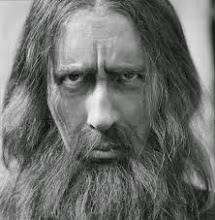
 Repent or Die
Repent or Die